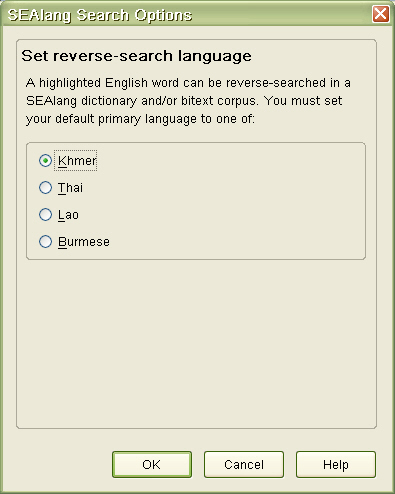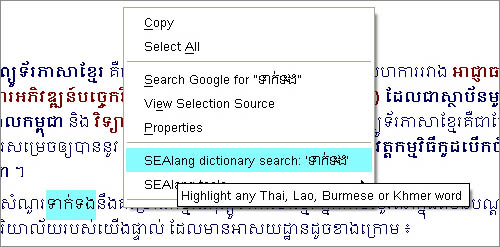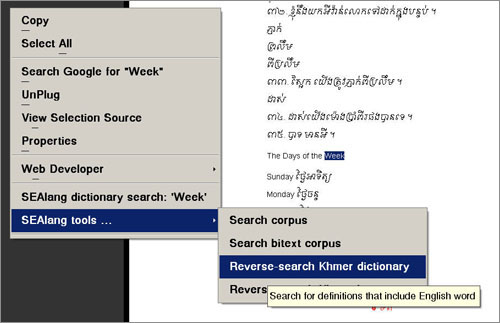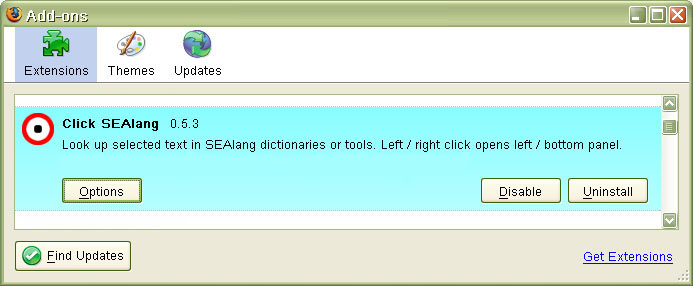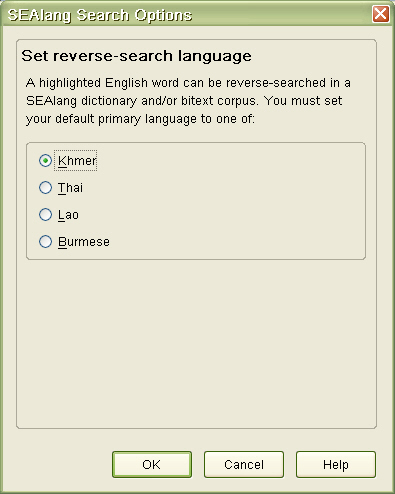Click SEAlang Screenshots
Click SEAlang Screenshots
Highlight any word, then right-click, and click "SEAlang dictionary"
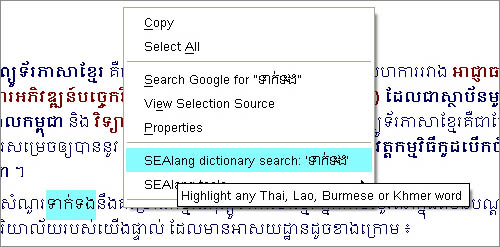
A panel opens on the left, with the SEAlang dictionary search results.

Click "SEAlang tools..." instead to search the SEAlang corpus or bitext, or to reverse-search the dictionary or bitext.
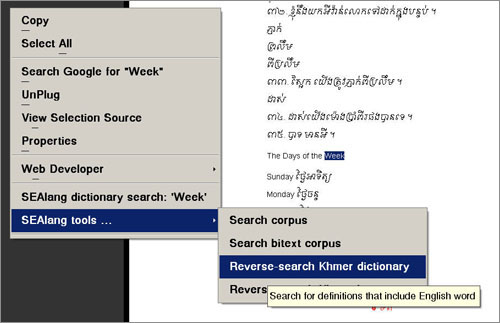
To set the reverse search language, go to Tools | Add-ons and find "Click SEAlang"
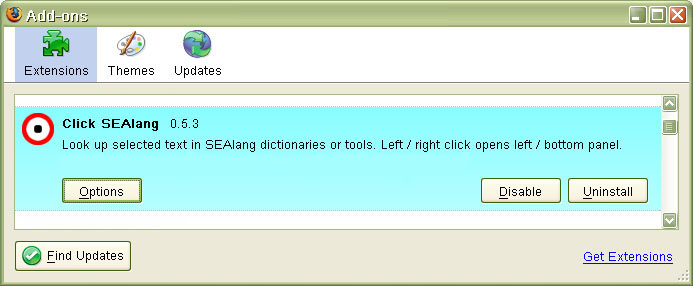
Click "Options" then set the default reverse-search language.